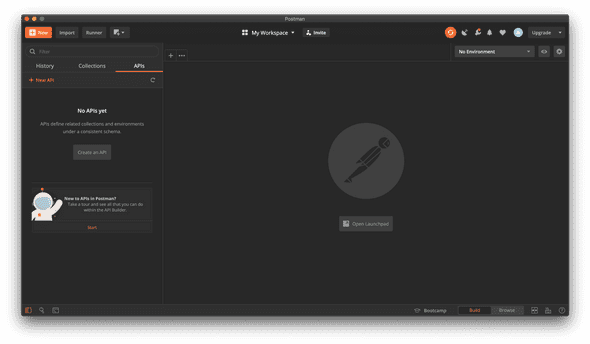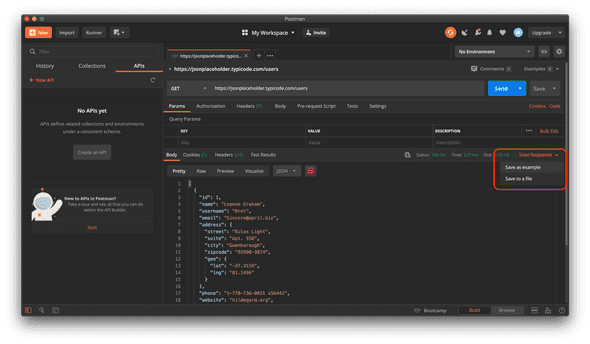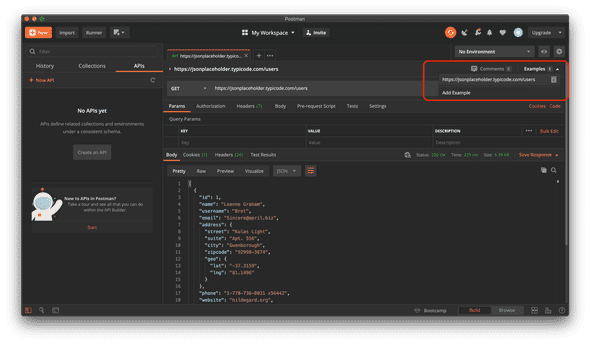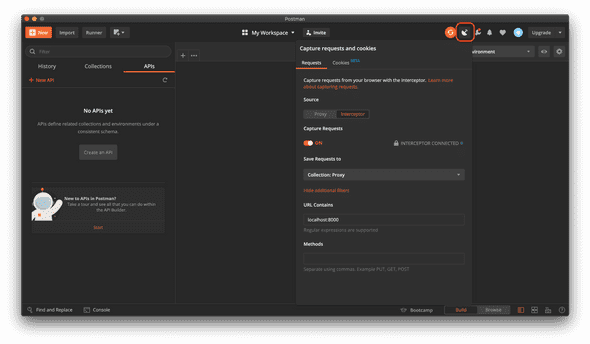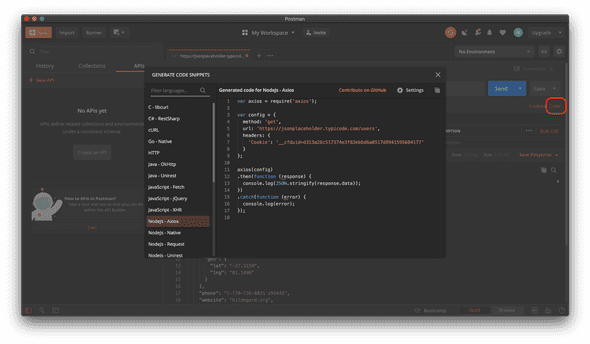Introduction
Postman has become an integral part of a developer's life. It offers a variety of features apart from developing and testing APIs to reduce manual work, and I'm going to share a few of them.
PS I have highlighted the used features in the images to follow.
Features
Importing cURL
Remember the time when someone shared a cURL with you and you couldn't make sense of all the flags and options that were used in it? Well, Postman can interpret it for you via a straightforward UI. All you have to do is click on Import, go to Raw Text, paste the cURL, click Continue, and Tada .
Save the Response
I came across the next feature just a few days back when I wanted to save the response of an API because you know, the servers aren't always working as expected . No problem, Postman had my back. Just click on Save Response as depicted in the following image and you are good to go.
You can now access the saved response for that API as below.
You can also save the response directly to a file via the Send to a file option.
Interceptor
The next feature is called Interceptor. Whenever you want to log the requests being called from a browser on your computer, just turn the Interceptor ON. By default, it will intercept all the requests and save them against the Collection of your choosing. But if you want to be more specific, it provides the options to specify URL and HTTP methods.
API to CODE
This is something every developer secretly wishes for. With just a click on the Code button, Postman will generate code snippets in a combination of multiple languages and their libraries for an API. Go ahead and suit yourself with the one you want.
Here's a treat
Hello reader - this is my referral link for DigitalOcean. If you register at DigitalOcean with it, you will get free $100 in credit over 60 days and I will get $25 when you spend your first $25. Please, do register following this link. Who doesn’t like free $100 in credit, am I right?